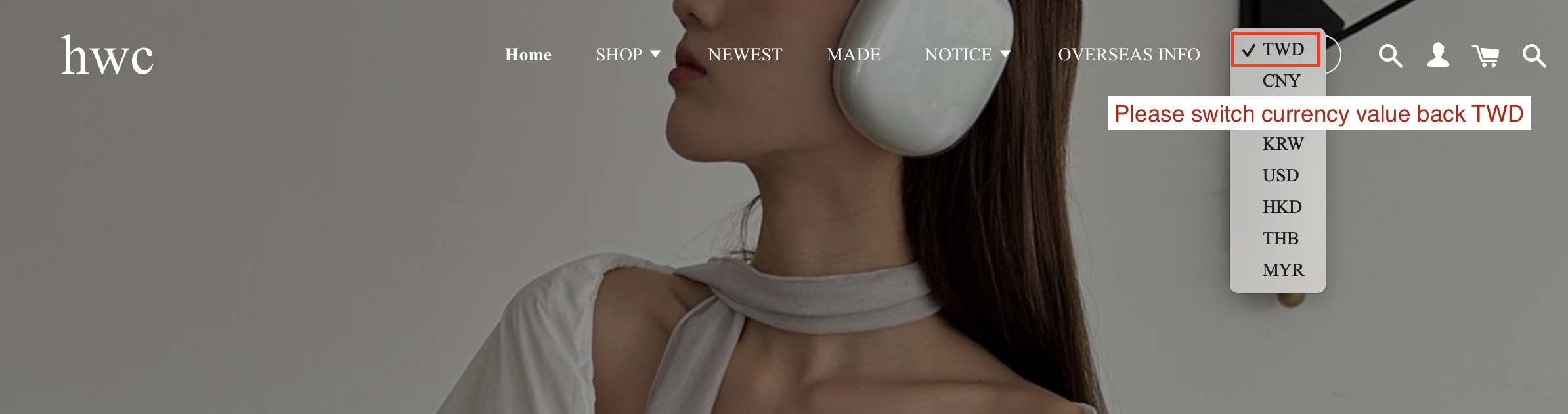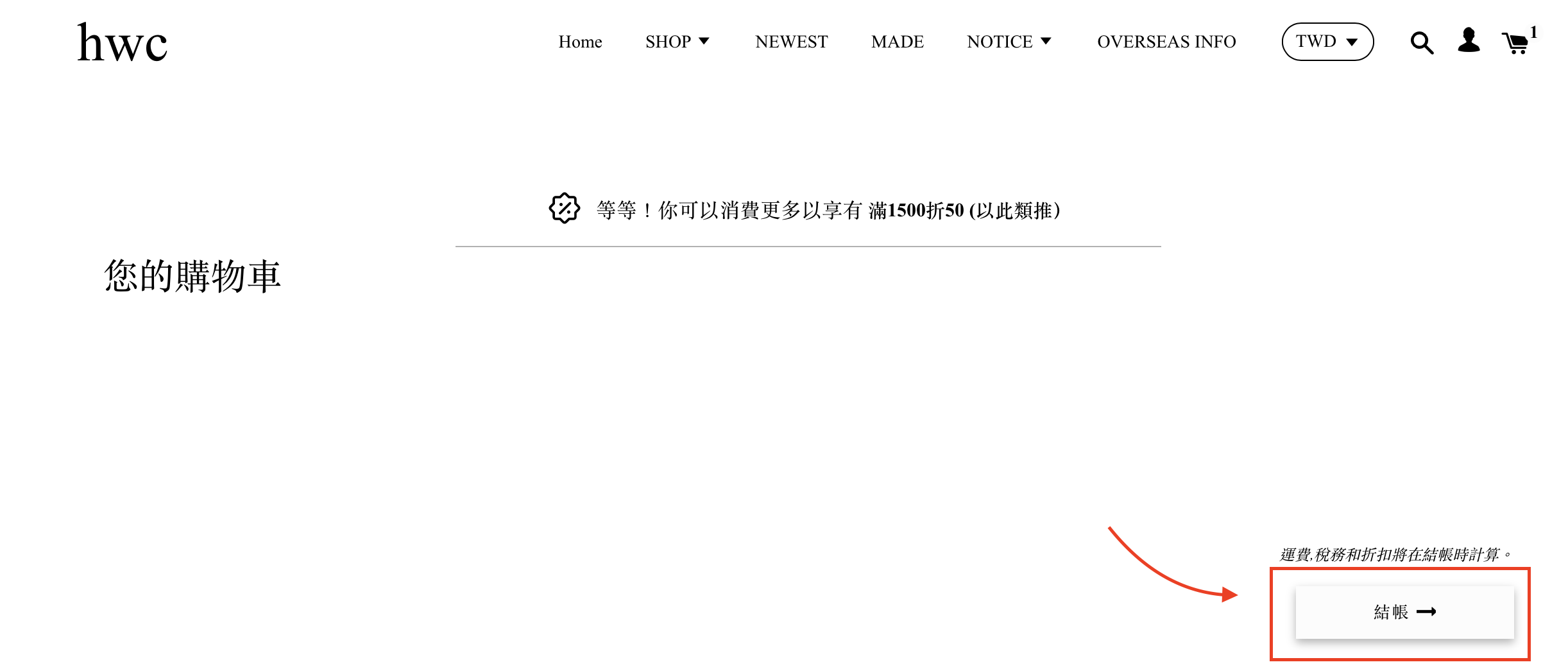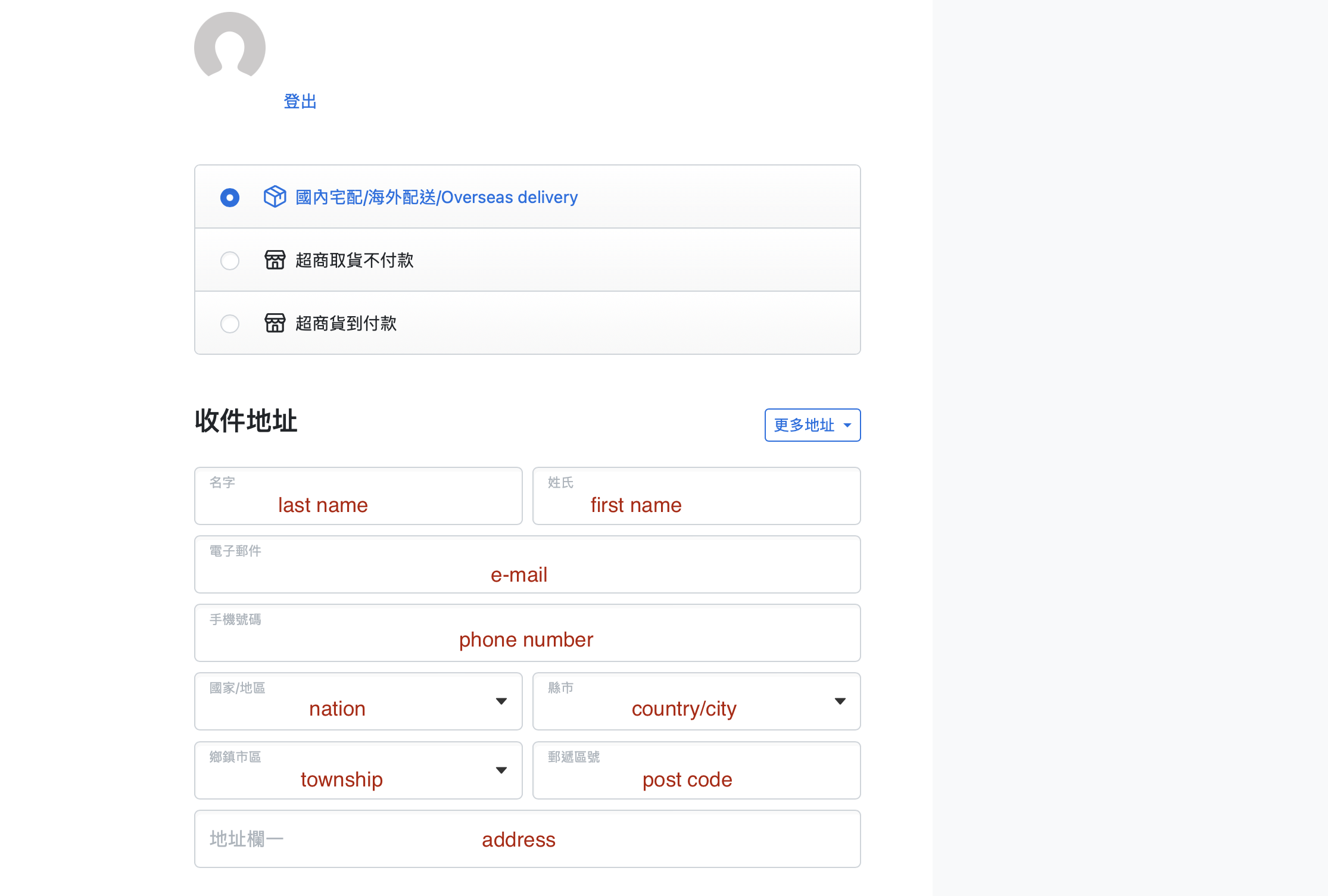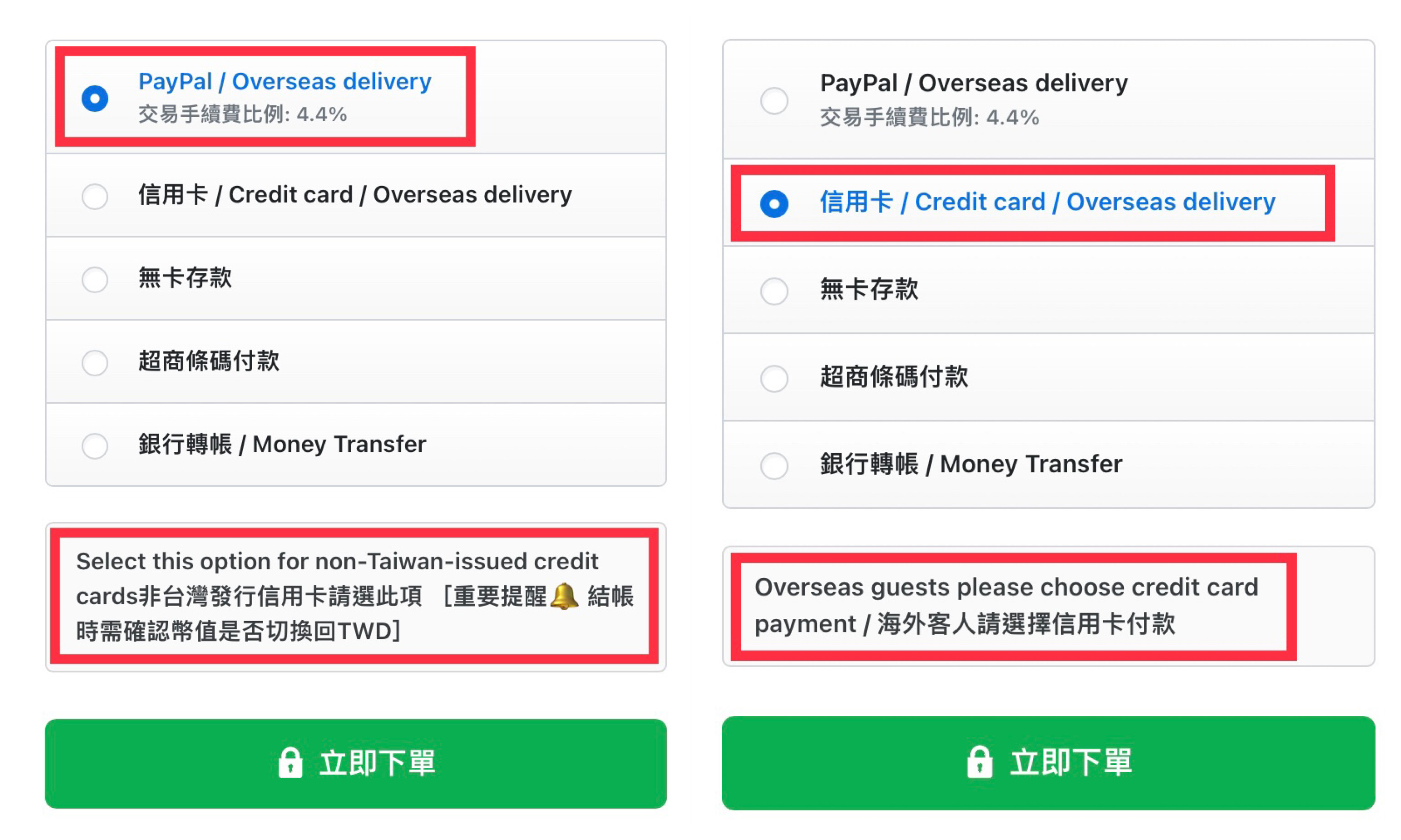OVERSEAS CUSTOMERS INFO
結帳教學(中文版)
步驟1 - 點選左上角三條橫線
步驟2 - 請將幣值切換至TWD
步驟3 - 點選購物車
步驟4 - 點選結帳
步驟5 - 填寫完整收貨資訊
步驟6 - 選取付款方式 [paypal]&[信用卡] 二擇一
步驟7 - 送出訂單
Checkout Tutorial (English Version)
step1 - click on the top left (three horizontal lines)
step2 - please switch currency value back to TWD
step3 - click shopping cart
step4 - click to checkout
step5 - fill in the complete pickup information
step6 - select payment method [paypal] or [credit card] choose one
step7 - send order
手機版教學(Mobile version teaching)



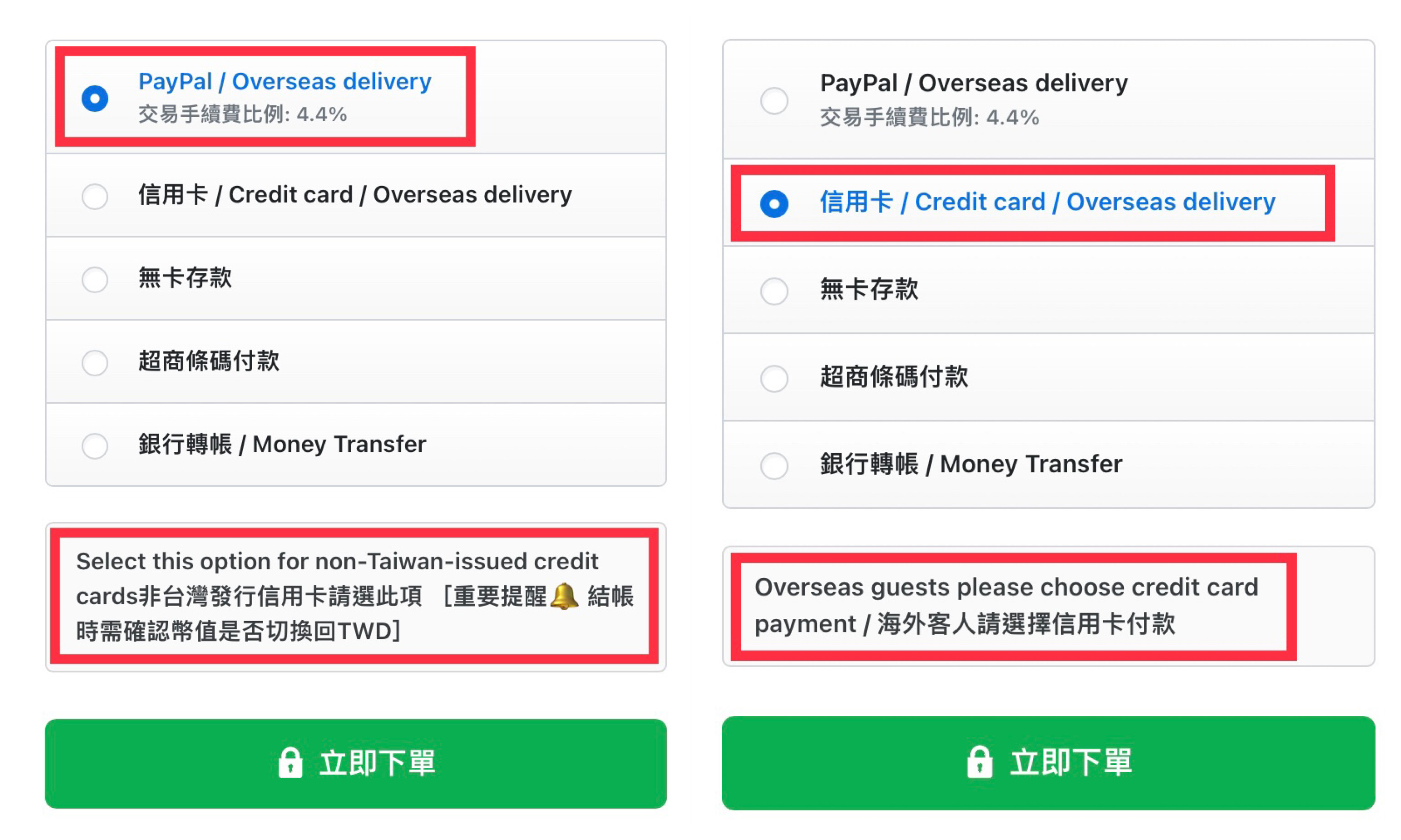
電腦版教學(Computer version teaching)